Welcome to 3D Printing!

Remote or Drop-in access (6-201V)
Start your print remotely or stop by and the student Makerspace Tech Tutors will introduce you to 3D printer basics so you can use the machines yourself. The 3D Printing Introduction covers safety basics, where to get objects, file prep and starting a print - takes about 1 hr. Available any time the Makerspace is open! Come make with us!
Log in with your MacEwan ID to upload your file to our print queue.
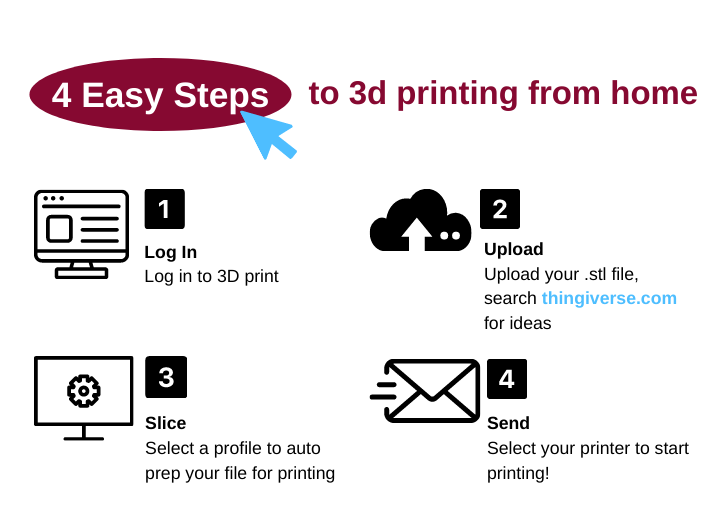
Printing an Object
- Black
- White
- Grey
- Silver
- Brown
- Blue
- Light Blue
- Green
- Yellow
- Orange
- Red
- Pink
- Purple
If you’re interested in what other specialty colours we have or want to see the filament in person you can drop-in during our regular hours.
Service Specifications
- 3D Printer Dimensions
- 2 x Ultimaker S3 (build volume 9" x 7.4" x 7.9")
- 2 x Ultimaker 3 (build volume 9" x 7.4" x 7.9")
- 1 x Ultimaker 2 extended (build volume 8.77" x 8.77" x 12")
- 1 x Ultimaker 2+ ( build volume 8.77" x 8.77" x 8.07")
- 1 x Bambu Lab x1e (build volume 10" x 10" x 10")
- 2 x Creality K1 Max (build volume 12" x 12" x 12")
- To provide equitable access, users can submit two 3D prints/mo; print times are limited to 12 hrs for each print job. To request a print job outside these parameters, please contact makerspace@macewan.ca.
- When submitting 3D prints remotely:
- If your job fails due to an issue with the file and how it is sliced, you will receive instructions from Tech Tutors for improving the file and/or slicing via the system
- If it fails again, you will be asked to come into the Makerspace so the Tech Tutors can help you improve your file and its slicing so it prints properly.
- We cannot 3D print using filament other than what is provided by the Makerspace.
- Prints will only be kept for 30 days. After this time, they will be given away.
MacEwan University Library reserves the right to refuse any print request.
We may not be able to print your submission due to the following reasons:
- The file is not viable to print. It may contain elements or be designed so that printing it could damage the 3D printer.
- Prohibited by local, provincial, or federal law. No guns or functional weaponry. Props or costume items will be evaluated on a case-by-case basis.
- Prints that are violent or sexual in nature will be assessed on a case-by-case basis.
- Prints that incite hate or violence against any group will be refused
- The file violates intellectual property or copyrights, including objects or aspects of such that are registered trademarks or patents.
- Commercial use: the service is not intended to provide objects for commercial purposes. However, prototyping is encouraged.
- Multiples will have to be approved on a case-by-case basis; due to print time restrictions, only one object can be requested at a time. Class sets can be printed; other requests for limited amounts of multiple copies for non-commercial use will be considered and accommodated where possible.
Our printers are in an open and visible part of the library; please keep this in mind.
In summary, print jobs should not pose a risk to the printer, be prohibited by law, for commercial use, or violate intellectual property or copyright.
3D Scanning
Scan an object and 3D print a double, modify it, or personalize it!
Scanner model - Einscan SE (rotating scanning platform)
Size limits - Rotating Scan - object needs to be between 1.2" square x 38" squared (Fixed scan can be larger)
Process -
Set up the object and start scanning. You may need to change the position so it can be scanned from every angle depending on the object and the scanning process you select.
You will get an initial file (you can choose .stl) from your scan. You may need to fix or edit the file within the scanning software or in a 3D design program, like Blender. We have staff that can help you through this process.
What you get - A printable 3D object file (.stl)
How long does it take - 30 minutes to 1 hour to scan and modify your object. Ensure you bring in a USB or laptop to save your scanned file to.
Contact
To request longer prints or for any 3D printing questions, advice, or object design help, email makerspace@macewan.ca.
